Experimenting with AI – Generate a Book Character
The world of AI – artificial intelligence – has opened up many possibilities and explorations for businesses. In particular, AI is being used to create stories, characters and settings by taking elements from existing works or creating them out of thin air. We’re going to explore how business owners can use AI to generate a book character right in the comfort of their own office using natural language processing.
The aim of this experiment is to generate a lovable fictional book character that we will use to create a children’s book. The character should be a charming two-year-old child. We need to make the character as detailed as possible and show him in various moods, situations, and poses.
Let’s begin our experiment by following these steps:
Choose an AI tool
Choosing the right AI tool for drawing a cartoon character is crucial to the success of your experiment. With the rise of artificial intelligence and its applications in different fields, you can find many AI tools that are specifically designed for creating characters. When choosing an AI tool, consider the following factors: ease of use, customisation options, and the quality of the final product. Some tools may have a simple user interface but cannot customize your character to your specifications.
On the other hand, some tools may have advanced customization options but are too complex to use. It’s important to find a tool that strikes a balance between ease of use and customization options. Additionally, consider the quality of the final product and ensure that the AI tool you choose can produce high-quality images that match your expectations
For this experiment, Midjourney AI will be utilized.
Midjourney is a research lab that has created an AI program with the same name. The program generates images based on written descriptions, similar to OpenAI’s DALL-E and Stable Diffusion.
Text-to-Image AI tools work on the principle of generative models. These models are trained on a large dataset of images and their associated textual descriptions, with the goal of learning the mapping from text to image.
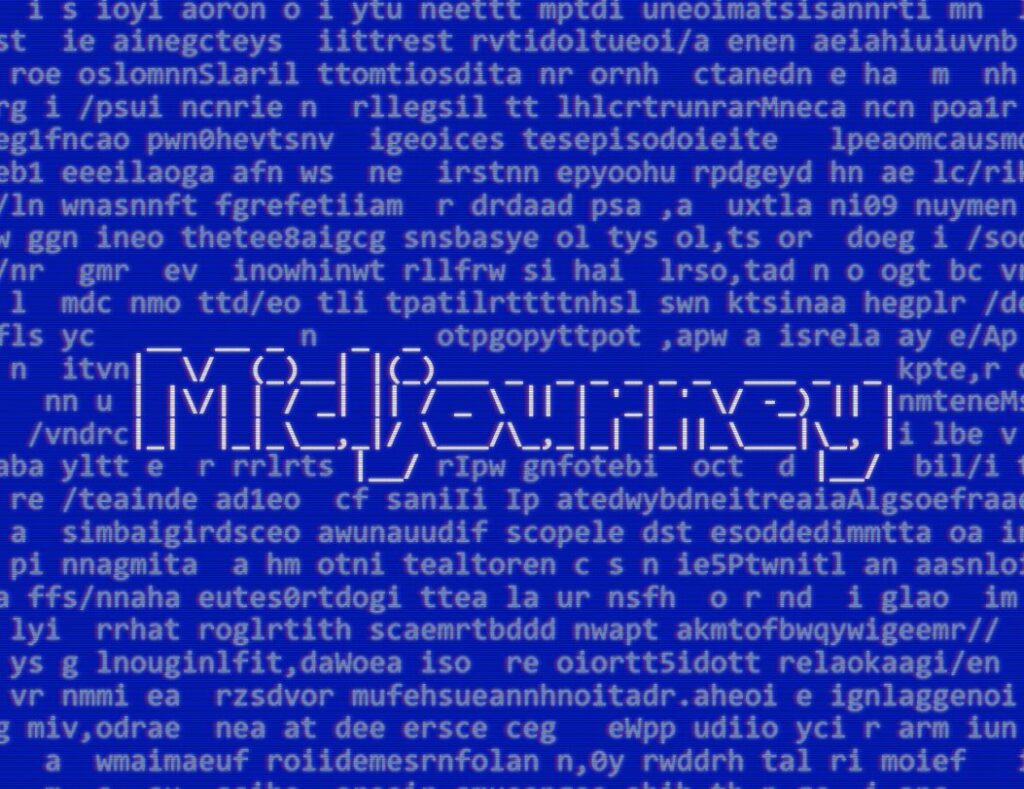
Input Character Details
Let’s begin crafting our character. To start, we’ll establish the fundamental details, including the gender, age, physique, personality, and attire of the character.
We’ll begin with two easy prompts as a starting point for our experiment.
cartoon character with smooth lines, full body view, happy kid 2-year-old, cute smile, light image, photo-realistic 8k uhd, –v 4
–
cartoon drawing, full body view, happy kid 2-year-old , cute smile, light image, photo-realistic 8k uhd, –v 4


I selected 2 ideas from the generated list that I particularly liked. You can keep generating ideas until you find one that fits your requirements. Adding more details to the prompt can help refine your search.
You’ll notice I included certain parameters in the prompt. I won’t go into detail since you can easily find tutorials and information about it online.


Here are the general steps to generate a cartoon character using an AI tool:
- Choose an AI tool: There are several AI tools available online that allow you to generate a cartoon character. Choose the one that best suits your needs and requirements.
- Input Character Details: Input the details of the character you want to create, such as gender, age, body type, personality, and clothing.
- Adjust Character Features: Adjust the character’s features, such as hair color, eye shape, and facial expression.
- Fine-Tune Character Design: Fine-tune the design of the character by adjusting the colors, proportions, and other details.
- Export or Save Character: Once you’re satisfied with the character, you can export it as an image file or save it for later use.
Note: The exact steps and features may vary depending on the AI tool you use, so it’s recommended to refer to the tool’s documentation for detailed instructions.